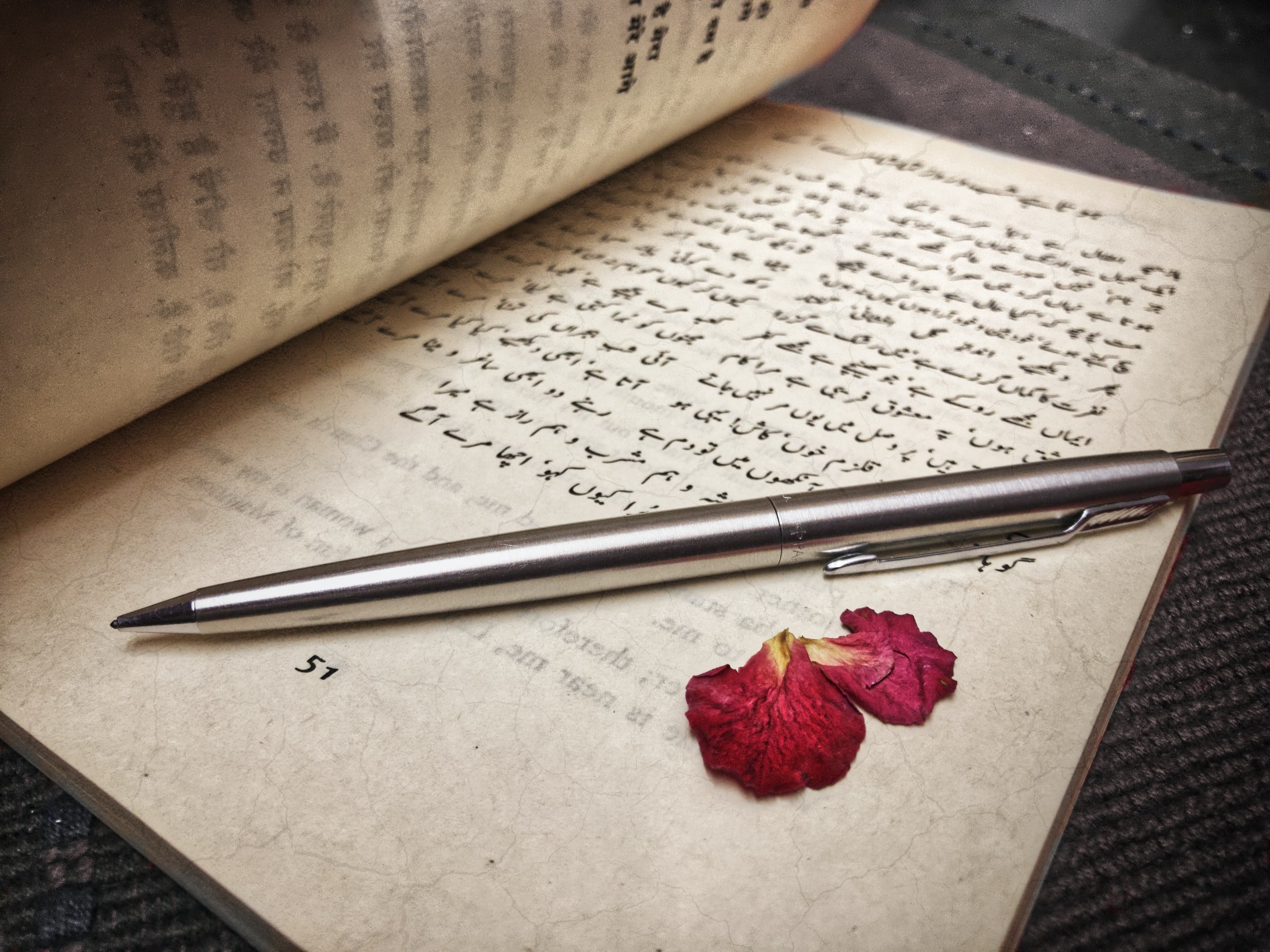Appearances Do Matter! – The Importance of Multilingual Desktop Publishing
Desktop publishing makes everything look slick. When you present sketches, it helps start the dialogue and collaboration.”
- John Katzman, businessman, co-founder of The Princeton Review, author
Design, visuals, graphics … they add more, much more than just aesthetic value to content. They go a long way in adding appeal, evoking emotion, packing a punch if you will. Multilingual desktop publishing does just that and goes one step further. It is an invaluable tool in bridging the language barrier.
Decades of experience working with clients fulfilling their multilingual DTP requirements has given our DTP experts and our Project Managers keen insight into what is involved. In this article, they weigh in on what the process involves, what are the challenges associated with it and how you can overcome it.
What is Multilingual Desktop Publishing
Before we add the “multilingual” to the term, let’s look at what DTP is. Desktop publishing or (DTP) is defined as the process of creating page layouts and print ready documents using dedicated page layout software.
A little bit of history:
Desktop publishing as a field began with the fabrication of the personal computer. It was first introduced in 1985 from Apple Computer and was referred to as PageMaker. Later on that year Apple created the first desktop laser printer to contain PostScript; a program introduced by Adobe for professional typesetting and named it LaserWriter. Ever since then Desktop Publishing has consistently grown into the full-scale industry that it is today.
Now to the multilingual, which is our forte. What is multilingual desktop publishing? An article entitled A brief introduction to multilingual desktop publishing, describes it as:
“an eclectic world populated with people who know too much about diacritical marks and how to punctuate temperatures in the Estonian language.”
Geek jokes aside, it does make sense. It is attention to details like this, which makes multilingual DTP important. It is different from standard DTP in that it involves not only laying out content in an appealing and meaningful way, but also making sure the content is correctly localized.
Challenges of Multilingual Desktop Publishing
As in any technological field, desktop publishing also has its fair share of challenges to overcome. A lot of things can go wrong during Desktop Publishing which has an inimical effect on the layout of the final deliverable. Sachin, our in-house DTP expert weighs in:
“Desktop Publishing using commercial software, such as Adobe InDesign, can be challenging due to the vast number of languages we work with. With these languages come a plethora of scripts, unique typographical rules and fonts that need to be taken into consideration. For example, certain languages have strict kerning rules (such as Thai), or unique complex scripts (such as Khmer). Further, languages that use the same script, such as Traditional Chinese and Simplified Chinese, have different rules for where punctuation should be placed vertically on a line, and so appropriate fonts must be chosen that support these requirements. Sometimes, the same language can be written in different ways, for example Japanese can use either the ‘Tategaki’ (top to bottom) or ‘Yokogaki’ (left to right) format. Our goal is to always try and maintain a similar design language to the source document, however we must take into account limitations in languages and fonts. Further, complex scripts rarely have capital letters, so we must consider how emphasis of certain words must be done using other means.”
There is a lot more to multilingual DTP than we thought, wouldn’t you say! Keeping this in mind, let’s break it down. Here are some of the most common challenges in Multilingual Desktop Publishing:
1. Fonts
Font conflicts are a challenge for any desktop publisher, no matter how experienced they are. The font might work perfectly well in English but when you translate the content into tonal languages or into a different writing system, conflicts arise. To eradicate this problem, experienced desktop publishers can provide clients with a list of fonts that look similar to the original one or suitable for the content. Standardised Unicode fonts are the most effective choices as they are most likely to support foreign characters and can help the project run more smoothly.
2. Word Length
The length of translated words can considerably shrink or expand compared to the original text, causing either a lack of or an abundance of white space. What is the solution? Keep in mind text fluctuations and remember that white space is very important. For example, sentences in English are generally quite short in length when compared to the same sentence translated into Tamil, so adjustments need to be made to the layout to fit the extra characters.
3. The Nature of Languages
Most languages are written from the left to the right side of the page, but some languages like Arabic and Hebrew are read and written in the opposite direction - from right to left. As a result, the entire layout of the source document needs to be changed for the target language. This demands more time and effort to adjust and perfect the layout in a way that maintains consistency and is understandable in the target language. Diagrams, images, and other graphics need to be taken into account to ensure that they still work in the new orientation.
4. Graphics And Background
graphics.jpg
If your brand theme is designed around a strong visual factor, then it is essential to have that localised for your regional audience. Localising graphics and background are an important factor to consider in desktop publishing. Images or illustrations in the source file must be culturally suitable for regional audiences. The theme of images should factor in what is appealing and familiar to locals.
Man, Vs Machine in Ensuring Quality
The standard Microsoft Office programs, such as Word and PowerPoint, are examples of the more popularly used DTP programs. Professional publishers use technically advanced programs to create a professional-grade product and acquire advanced skill sets of using special tools like InDesign, Illustrator, Photoshop, and CorelDRAW. Automation technology has also made it possible to directly translate design files, but machines haven’t yet caught up to the finesse of human DTP experts. At Simpson Soft all our files go through a rigorous Quality Assurance process, which further ensures that the files are print ready and error free.
Phinose, one of our Project Managers explains why this is crucial.
“Quality Assurance for multilingual DTP is serious work. Confirming that no text is missing, checking that the text is placed in the right positions, and ensuring consistency in comparison to the source text is only the half of it. What is quite often the most difficult part is to ensure that the appearance of the text - the font, size and relative positioning – matches the source while also taking into consideration the language rules and cultural nuances of the target language. A trained human eye with keen attention to detail is just what is needed to ensure that the formatted text is of the highest quality.”
Yes, the devil is in the details and as an ISO 17100 Certified language provider, all our deliverables are meticulously checked to ensure the highest quality. Don’t take our word for it, give us a call and see what our experts can do for you.